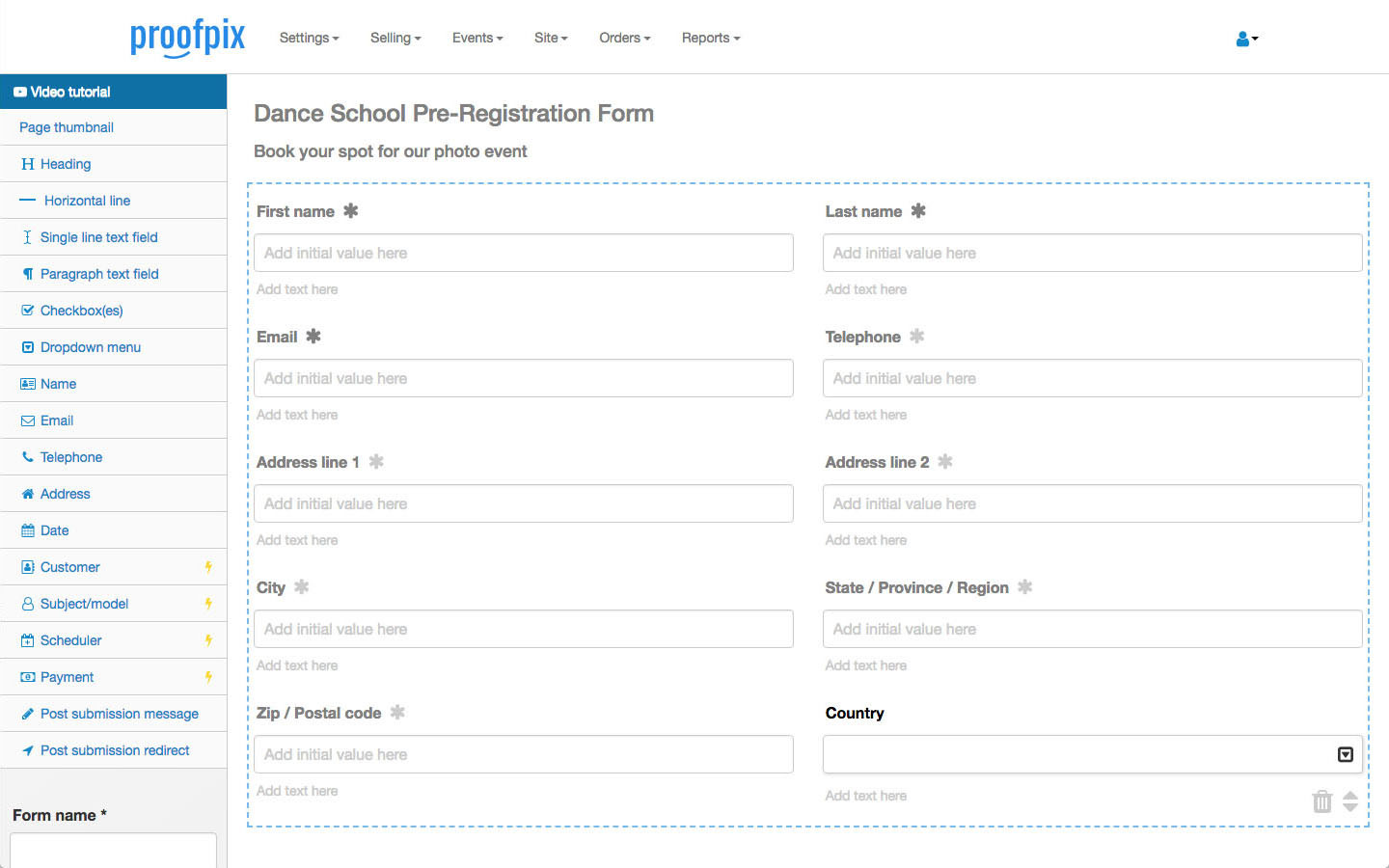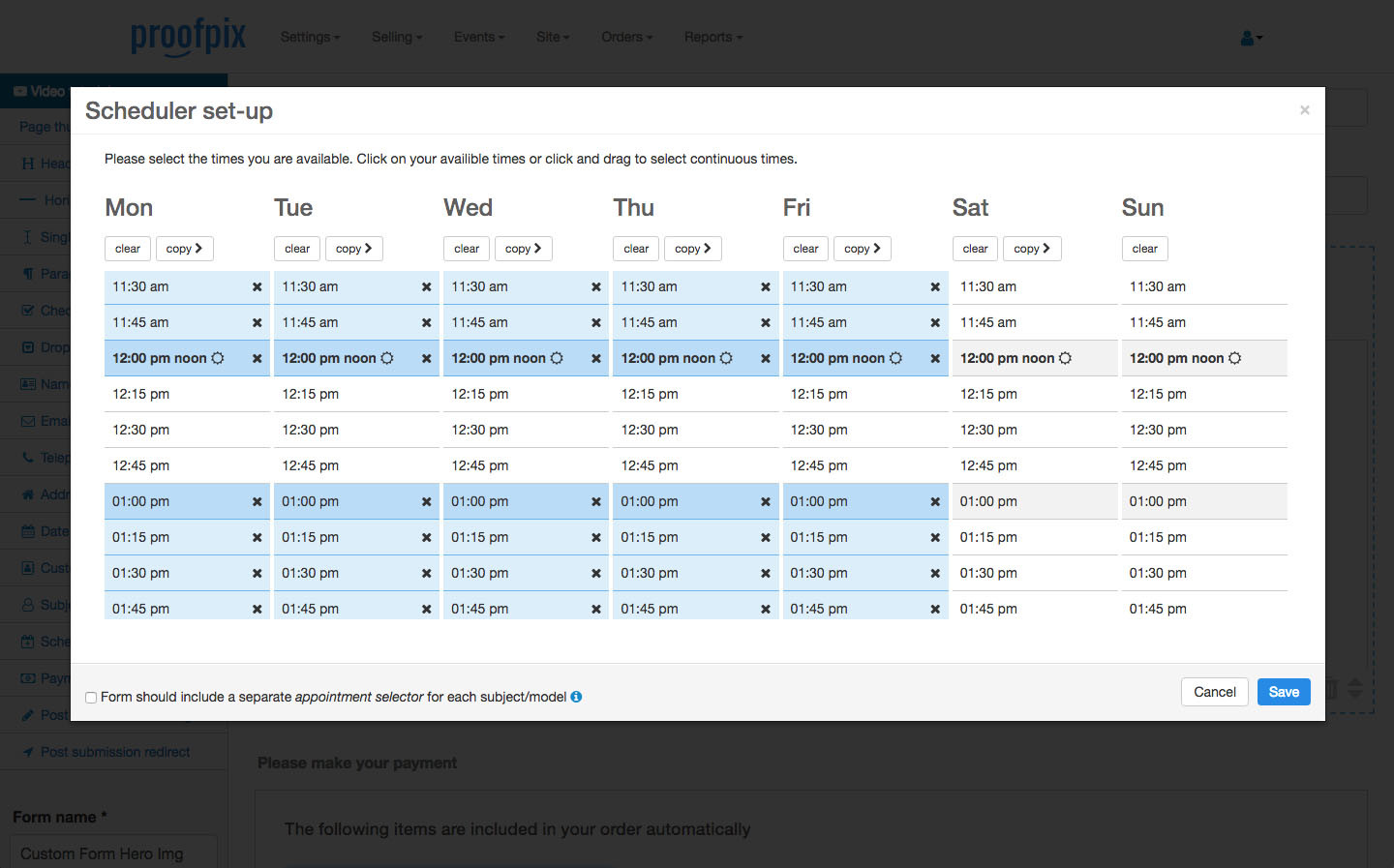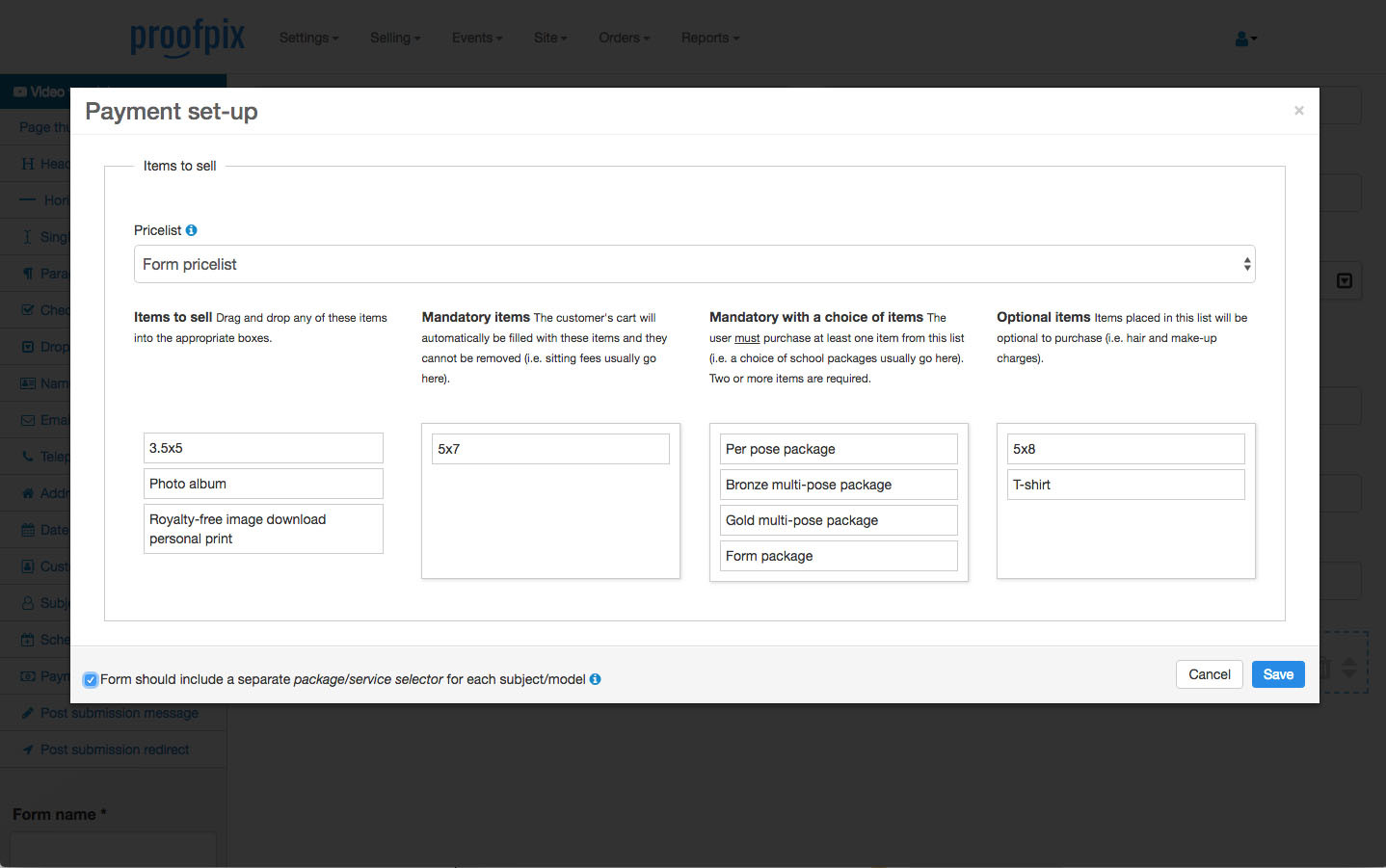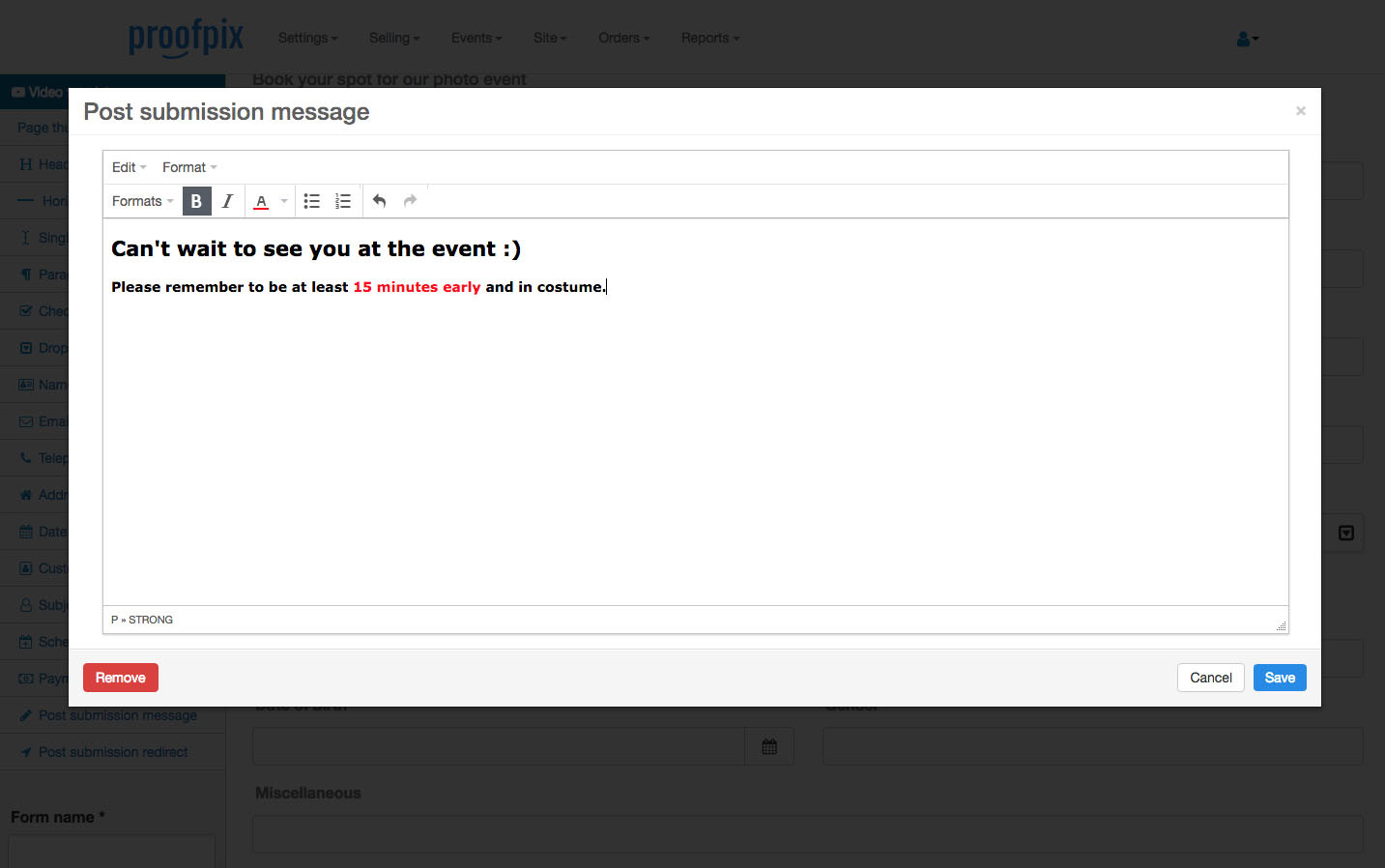Lead forms
Create a lead form and embed it on any website to find new clients for your photography business.
Questionnaires
Get all the info you need to quote on a wedding, portrait or newborn photo session.
Surveys
Follow up with clients to get great feedback so you can improve your business and collect testimonials.
Event registration forms
Have customers register, make pre-payments or deposits and schedule their photo session.
Here's how to create an event registration form in just 5 simple steps:
Step 1
Add the Customer element to the form - all the customer form fields are added with just one click.
Step 2
Add a Subject/Model element to the form with one click. The customer filling out the form will be able to add as many subjects/models as required. Imagine a mom (customer) informing you that she has three kids (subjects) to photograph and you can collect their names, ages and number of costumes they're bringing.
Step 3
Inform the system of the times you will be available on the shoot and how long the average session takes and the system will build a time picker that makes it super easy for a customer to schedule their time and yours.
Step 4
Select the products and/or services you would like to offer by dragging n' dropping them into one of the three following sections:
- Mandatory items (items are automatically included in order)
- Mandatory with a choice of items (customer must choose at least one these)
- Optional items
Step 5
Create a message to display to your customers after they have submitted the form.
When the customer submits the form, some very cool things happen automatically:
- The customer is added to your personal CRM database.
- The customer is also added to the event's Known Customer list and can be emailed an invitation to the event as soon as it is ready to be viewed.
- If you use GalleryMagic, a gallery is automatically created for the family or one per model/subject, you decide saving you a ton of time spent manually create galleries.
- An order is created that inlcudes the products they customer pre-purchased. After the event goes live, the customer can simply fill their products with their favorite images.
- All parties are emailed a receipt for the purchased items and/or services.
- You are emailed all the form data so you can easily add the appointment to your Gmail or iCal services.